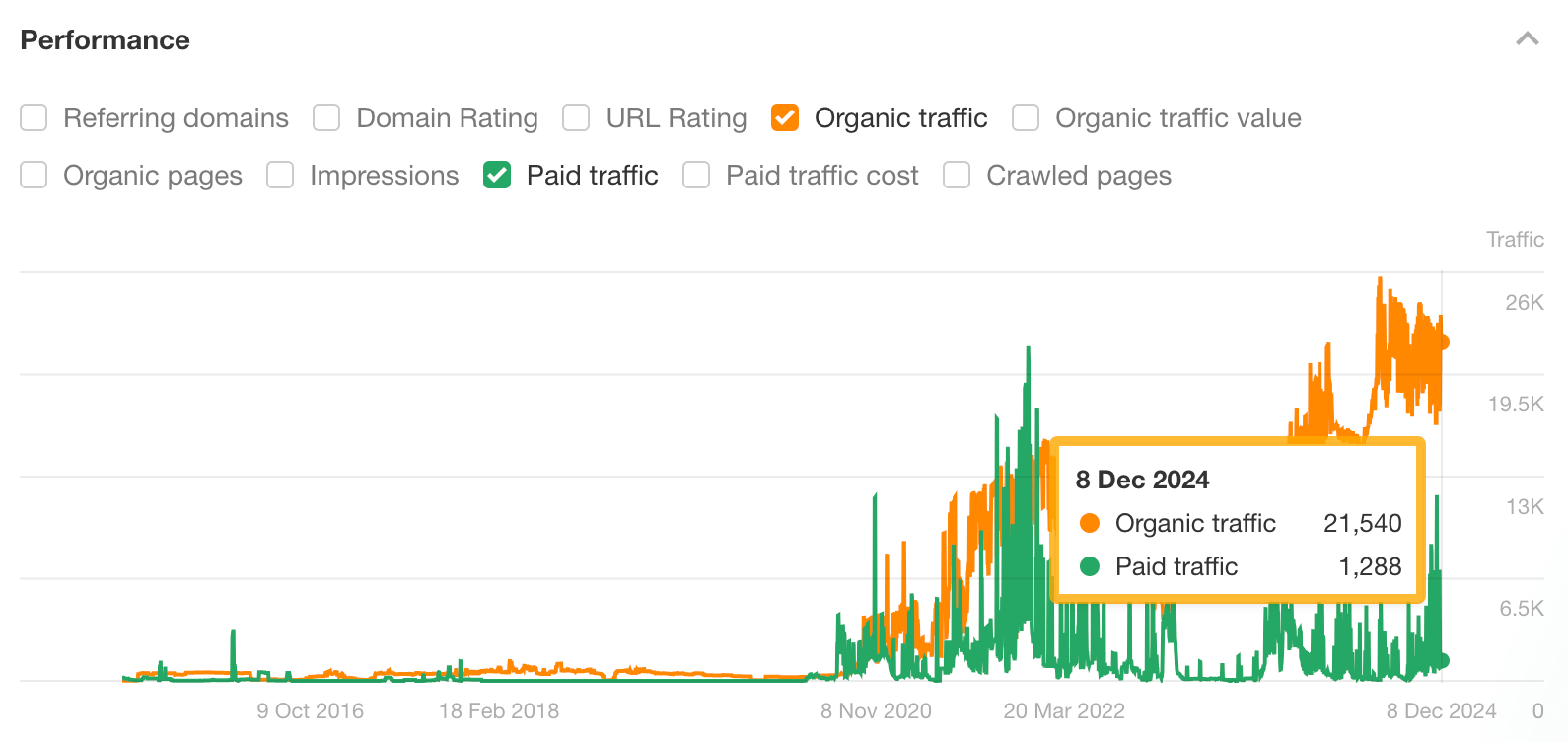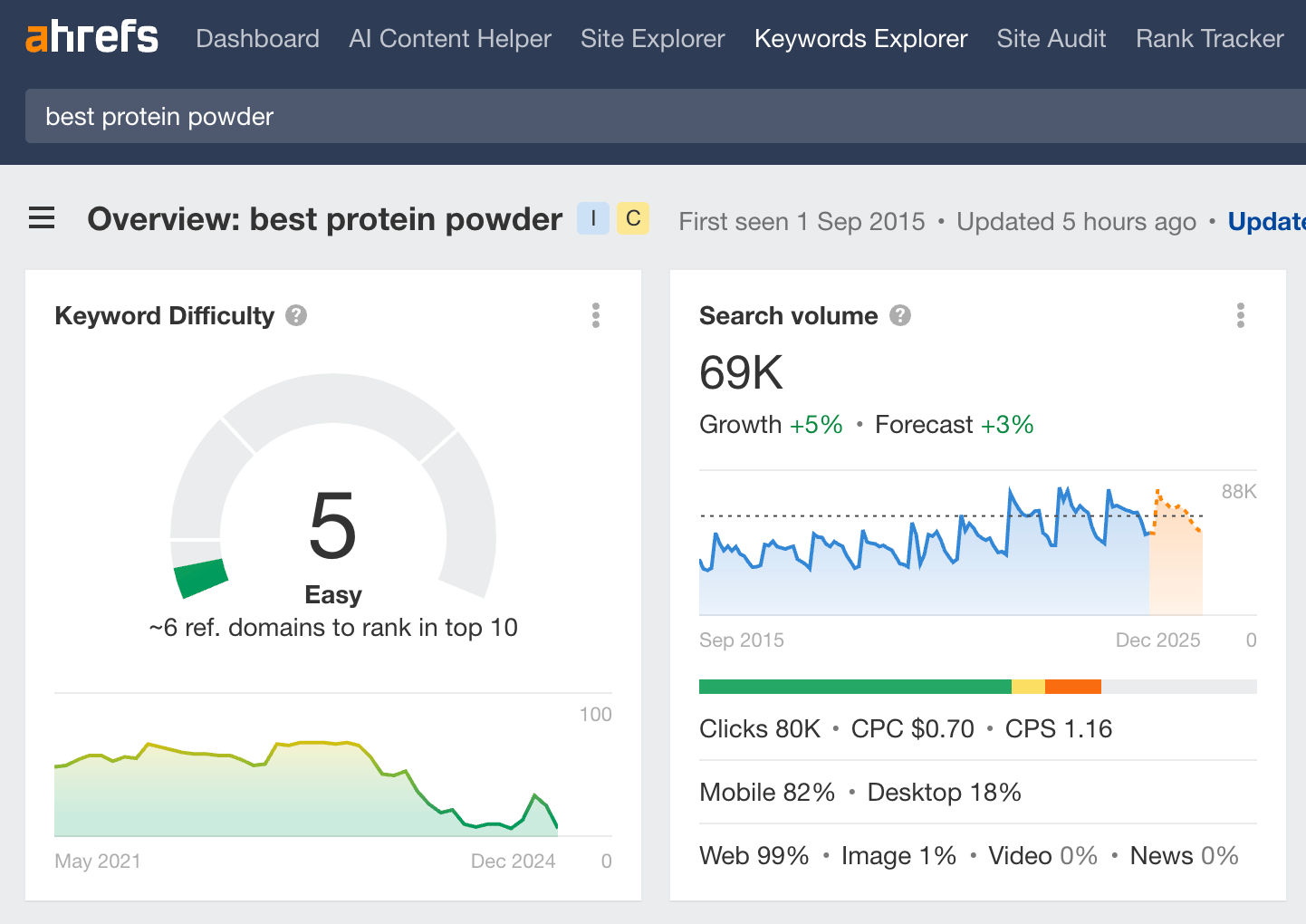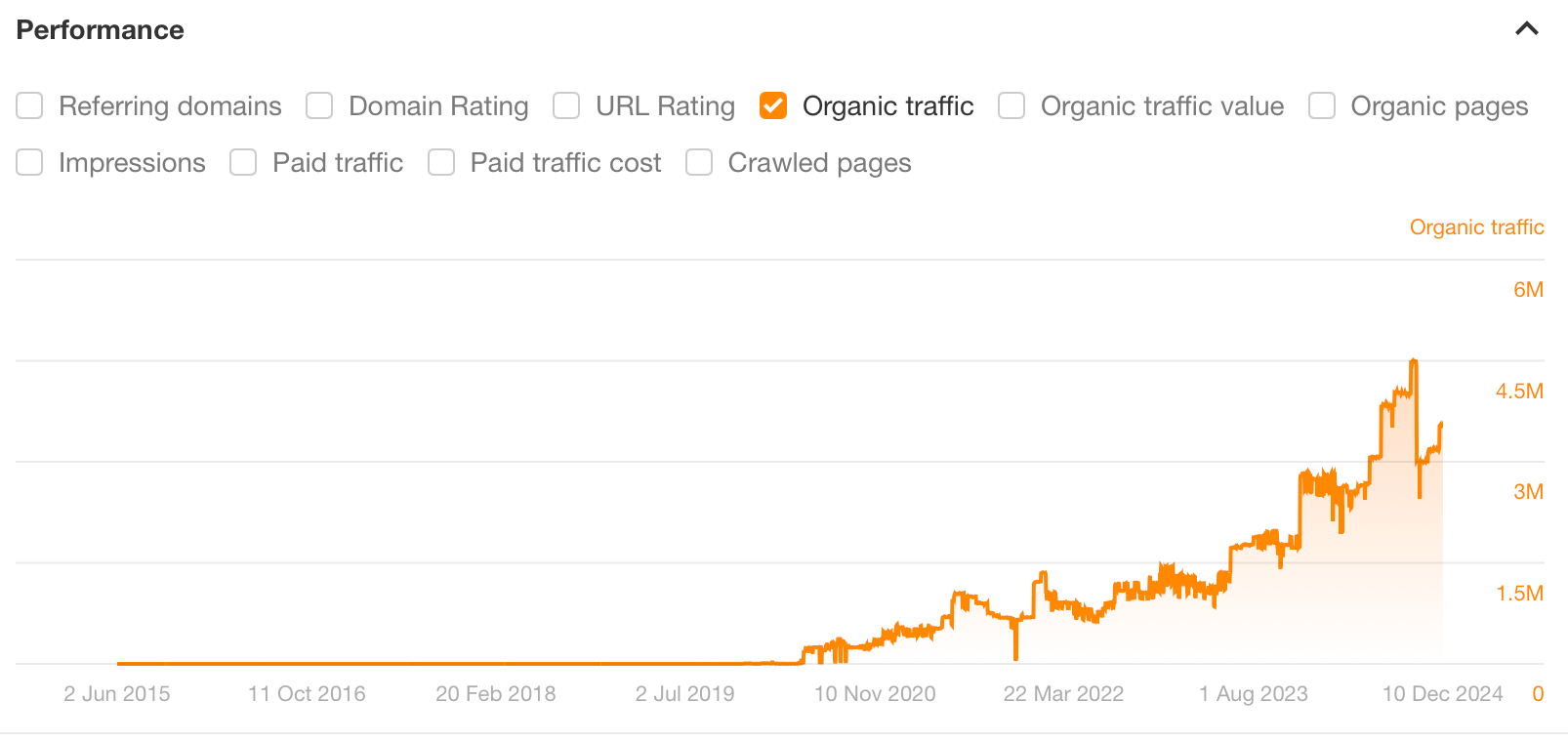** To participate in any Twitter chat or create your own, use TwChat
This Thursday 11 a.m. EST we are going to run our first official MyBlogGuest Twitter chat. Feel free to follow and participate using #myblogguest hashtag. Our Twitter chat moderator Deborah is sharing her experience with Twitter chat in this guest post. Enojy!

Update: We now run monthly Google Plus Hangouts as well. They are held each month every last Friday of the month:
Hangout #1: 11am EST / 4pm GMT
Hangout #2: 4pm EST / 9pm GMT
Please note that they last 45 minutes each.
You can read more about Google hangouts at Social Media Implications here.
****
I have been participating in a wonderful weekly twitter chat with the fearless leader of the GoGirls Music, Madalyn Sklar. Through her expertise in leading and inspiring, I have come to value and appreciate the “Twitter Chat” process (in addition to the wonderful GoGirls and GoGuys who hang out there)!
I’m sure there are many reasons to participate in a Twitter Chat, but let’s start out with just 5 Reasons, otherwise known as “Deborah’s Four Accolades of Twitter Chat.”
What is Twitter Chat?
The simple answer? It is a chat session that goes on via Twitter, sending your messages out via public tweets. How do you know who is chatting with who without getting confused in the noisy airwaves called Twitter? Easy, really. You have a pre-designated #hashtag and a pre-designated time. So, for the GoGirls chat, the #hashtag is #ggchat. During the pre-designated chat time, everyone appends their tweet with #ggchat. By filtering the tweets (various methods, but I will tell you about one, below), you can view just the chat and not all the other tweets in the universe. Hence, you are participating in a Twitter Chat, my friend!
Before I start, I have to tell ya, I was forever interchanging “Twitter Chat” with “Tweet Chat.” I have settled, in my mind that it is called “Twitter Chat” because it is a chat session using the Twitter platform, but, don’t put the phrase “Tweet Chat” out of your mind, just yet. Why? Because it is a wonderfully helpful tool, as you will see, below!
-
“All Around Good Time.”
Think of it like the tv show, “Friends,” but virtual, and you can do it in your pajamas (or less), you can pick your nose (or other things), and all the while, having a wonderfully, social time! It is a BYOB time! Really want to “see” the fellow chatters? No problem! Use the twitter chat to schedule a G+ Hangout with video. Want to really hang out in person? No problem! Schedule regional hook-ups and use ustream.com to broadcast live, and record and publish on YouTube… Ok, I’ll stop now, but you get the idea, I’m sure!

-
Be informed.
Get to know what is going on in your niche. Many Twitter Chats surround a niche, target group, common interest, etc. So, the #ggchat that happens on Thursdays is a bunch of GoGirls and GoGuys that are a part of the GoGirls group founded and wonderfully led by Madalyn Sklar. You could participate in a college alumni chat, a company-wide chat (i.e. global), a giraffe loving chat group, you name it. Only the sky is the limit, here! And, bringing it full circle, what better way of being informed than to learn what is going on, the trends, etc. from other like-minded individuals?
-
Meet New Friends / Network.
In many cases, especially with a weekly hook-up, you connect further, beyond the chat, like Facebook, LinkedIn, G+, etc. And, more than likely you will continue with some people via Twitter during off-chat hours. You will have the opportunity to network with people and develop friendships. And, honestly, there simply is no price tag for friendships!

-
Klout Score increase.
Just goes to show that the more your interact, in a chat environment, the more that you are going to favorably trigger the Klout algorithms that calculate your influence on your network, so your Klout score goes up. Not sure what Klout is? Check out Klout.com.
How Do I Get Started?
First, I recommend using the online tool, TwChat. You can check it out right now, if you like, so you get an idea of how it works. If you are not already logged in to Twitter, you have an opportunity to do so with the button in the upper right corner, and you will be presented with the option to allow the TweetChat app access.

When you are logged-in, you type in the #hashtag in the box at the left and hit “go” and you are in the groove, baby! You now have a view of the chat that is filtered just for that #hashtag and it automatically appends the #hashtag to every one of your tweets so you don’t have to do it!
No doubt, there are so many more wonderful things to say about Twitter Chat and my mind is abuzz with it now, but, that will have to wait for part 2, or part 3, or maybe, “50 *more* accolades of Twitter Chat” LOL. 
P.S. I’m still in search of the perfect list of available Twitter Chats (that aren’t defunct). In the meantime, keep an eye out for announcements on Twitter and use Google search. Many times the moderators include the info in their Twitter bios.
cc licensed ( BY ) flickr photo shared by John-Morgan
Content Copyrights Belong to The Author. All Rights Reserved.
We're A Dallas Digital Marketing Agency That is Experts At Social Media Marketing, Website Design and Emarketing and Promotion.