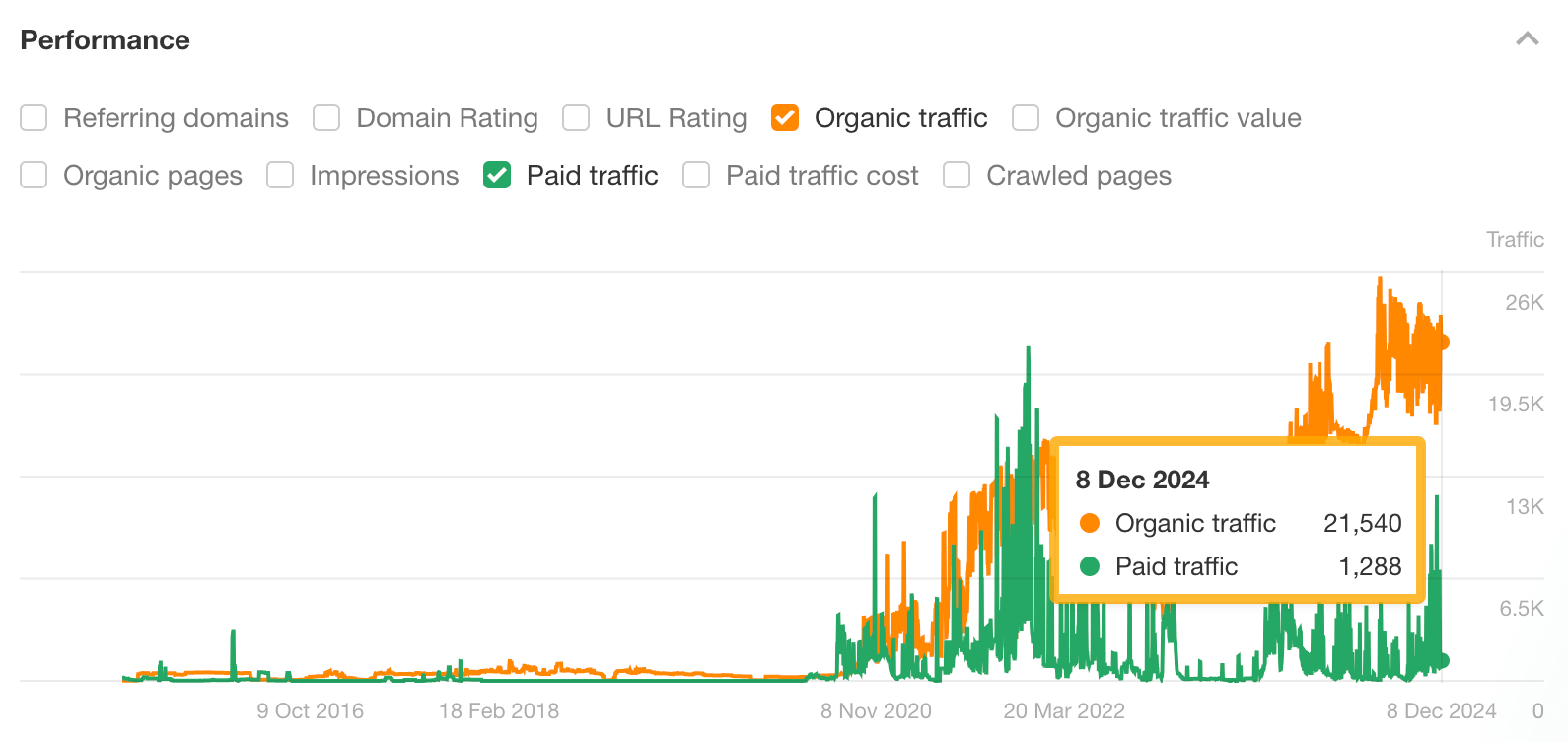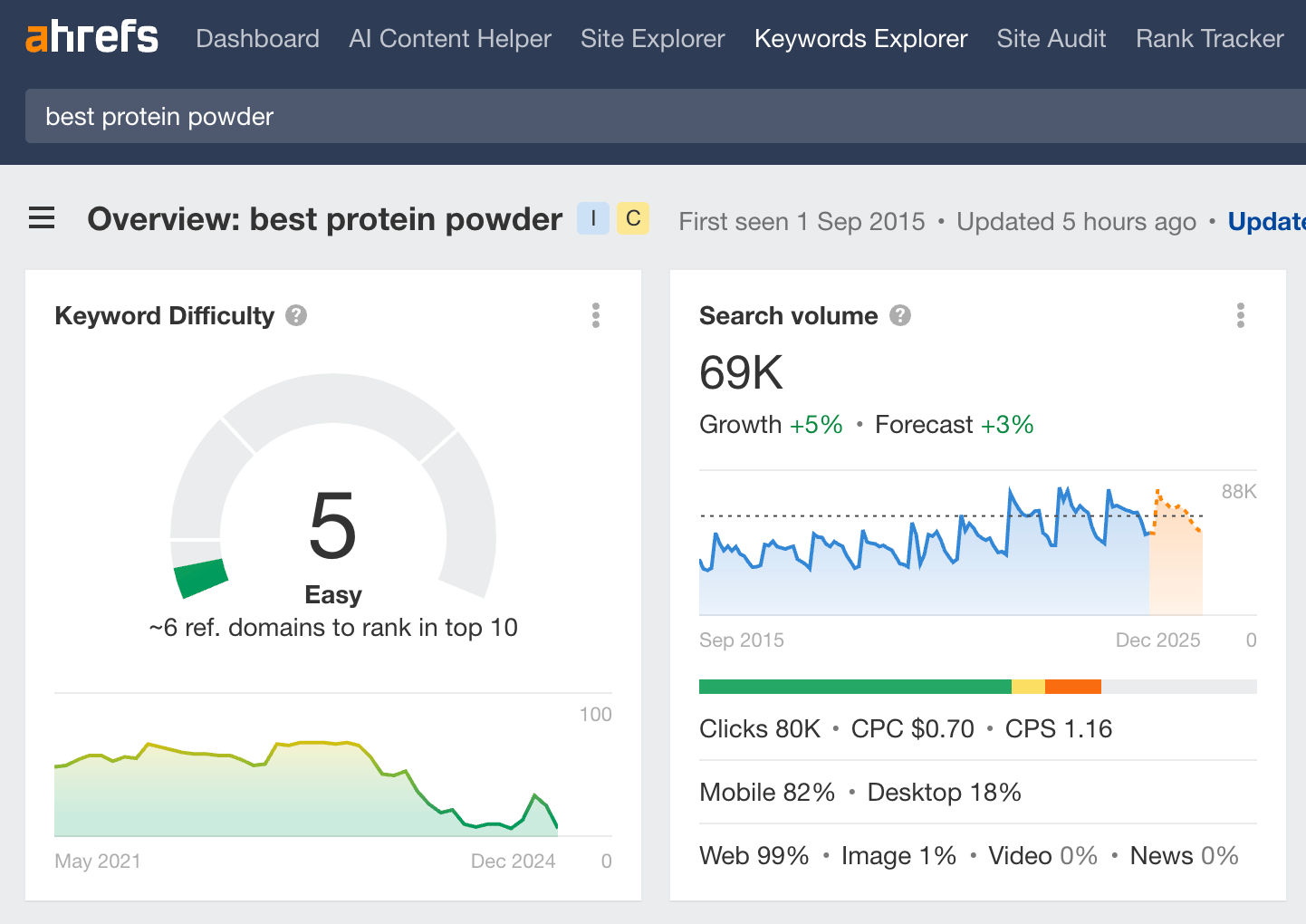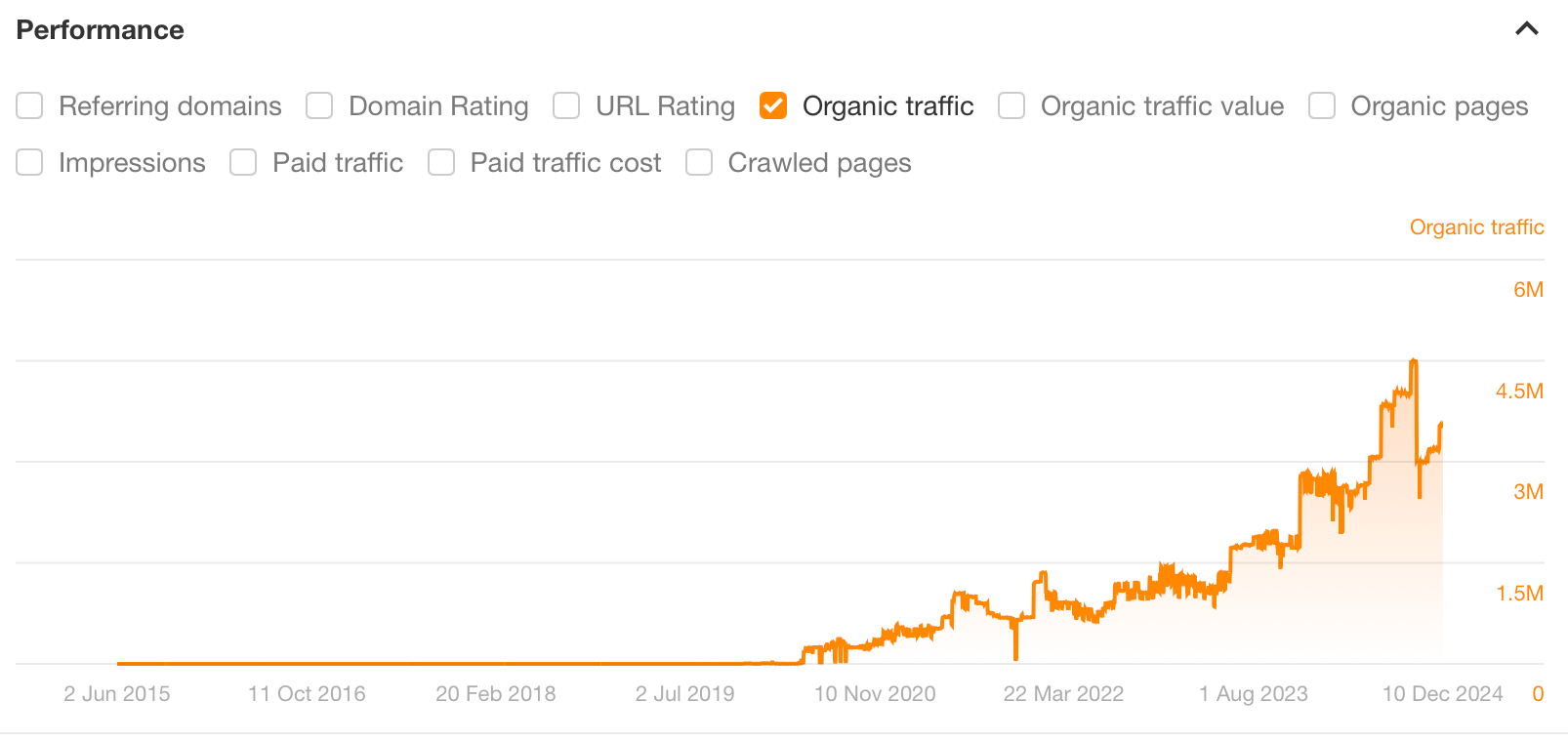Apple recently announced Maps Web Snapshots, a new static map product. Maps Web Snapshots allow users to create a static map image from a URL that can be used any time an interactive map is not necessary or JavaScript is unavailable. The map image pulls from a URL, making it a fantastic option for web pages and email clients alike.
How it works. Maps Web Snapshots allow you to visually share points of interest and location details simply by loading a URL. The maps share chosen data points and details, including business locations, geographic boundaries, routing information and parameters, which can be customized to display different overlay styles, color schemes and map types, allowing you to choose what information your audience sees and how it appears on their screen. All you need is an Apple Developer account, MapKitJS key information and a domain to refer the Snapshot from. Once you set up the appropriate credentials, you can utilize Snapshots Studio to build your Maps Web Snapshot.
Unlike Apples Core Maps product, these maps are static and do not offer interactive features, making them perfect for situations where JavaScript is not available.
What it looks like. If you’ve ever used DuckDuckGo, you’ve likely seen Maps Web Snapshots in action.
Apple provides the basic map layout for developers to use as a starting point. They can then add parameters to modify the map display based on the user’s light or dark mode display, in addition to choosing the type of map displayed using the Snapshot Studio tool. Once a location is chosen for the center point of the map, parameters such as map size, language, map or satellite view, color and marker style can be customized.
Once the map is created, it can be embedded anywhere you choose and allows up to 25,000 daily views. Developers can request capacity increases as needed, depending on their level of developer membership.
Why we care. Maps Web Snapshots allow you to add a map to your website, email, or anywhere else you can share a link that you’ve chosen the data points on. Adding business locations, points of interest, and routing information that you choose to share offers a variety of opportunities for business owners and users alike:
- Share route information with customers.
- Shareable, branded, clutter-free (and competitor-free) map views.
- Share business locations.
- Create chosen points of interest for visitors.
- Embeddable map content that is not dependent upon Google.
- Private route sharing.
Apple has been quietly working to create a map product that rivals Google Maps, and as a result, they’re coming out with innovative features that users seem to be increasingly pleased with. Apple’s commitment to privacy was further solidified with their DuckDuckGo partnership, offering private map route planning. Their maps are currently displayed in DuckDuckGo’s SERPs, and this trend will likely continue across other search platforms as users’ desire for privacy increases.
Opinions expressed in this article are those of the guest author and not necessarily Search Engine Land. Staff authors are listed here.
New on Search Engine Land
About The Author

Joy is the owner of the Local Search Forum, LocalU, and Sterling Sky, a Local SEO agency in Canada & the USA. She has been working in the industry since 2006 and enjoys speaking regularly at marketing conferences such as MozCon, LocalU, Pubcon, SearchLove, and State of Search. You can find her on Twitter or volunteering as a Product Expert on the Google My Business Forum.
Content Copyrights Belong to The Author. All Rights Reserved.
We're A Dallas Digital Marketing Agency That is Experts At Social Media Marketing, Website Design and Emarketing and Promotion.